Want to your probability of being seen by those seeking what you provide? or want to know how to set up and Optimize Your Google My Business Profile? So this guide is definitely for you
Google My Business (GMB) is a great tool for companies to manage their online presence on Google Search and Maps. An optimized GMB listing brings in consumers in your location, increases visibility, and helps in better local SEO rankings. This guide contains a complete method of setting up, optimizing, and using your GMB listing for optimal results.
How to Set Up and Optimize Google My Business Profile (GMB Guide 2025)

What is a Google Business Profile?
A Google Business Profile is an online listing offered by Google at no price, showcasing important details about your business.
An optimized GBP strengthens your business’s chances of showing up in local search results and on Google Maps. This organizes the process for potential clients to discover and interact with your business.It is not surprising that your Google Business Profile serves an integral part in your local SEO strategy.
Your Google Business Profile can showcase your:
- Business Name
- Business Address
- Details for reaching out (Contact information like (phone number and email address)
- Website Business hours of operation
- Type of Business (e.g., beauty salon, restaurant, healthcare clinic)
- Features
- List of offerings(services and products)
- Feedback from customers (reviews or ratings)
- Visual content that highlights your location, products, and services
- Frequently Asked Questions
- Inquiries regarding booking information or services
- The most recent updates
Why Is a Google Business Profile Important?
GBP optimization can significantly impact your business's the online world appearance.
However, let us examine the most significant advantages in detail.
Enhance Your Presence
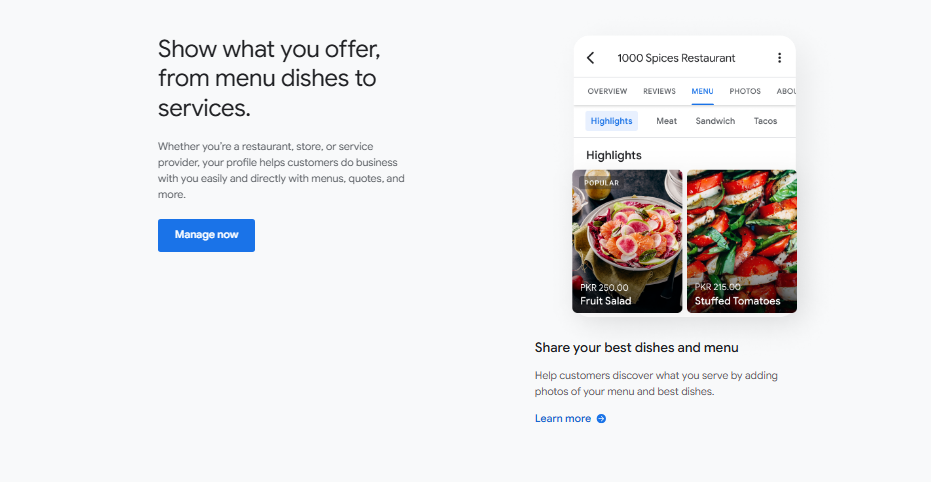
According to Google, businesses with a completed profile see a 70% increase in user visits and a 50% bigger chance of potential buying decisions.
If your GBP isn't optimized, you're probably missing out on valuable views, clicks, pedestrian traffic, and, ultimately, paying clients.
Establish Trust and Credibility

When individuals view your business as honest and trustworthy, they are more assured in making purchases from you.
Your GBP offers a degree of transparency to your business that can enhance trust. When a user can access your physical location, contact information, and the services you provide, they are more inclined to view your business as credible.
It is important to consider that inaccurate information in your profile may diminish the trust and credibility associated with your brand.
Additionally, Google’s algorithms seek to rank content that demonstrates the following four elements:
Experience, expertise, and authoritativeness.Trust, also referred to as E-E-A-T.
Optimizing your Google Business Profile effectively and enhancing its trustworthiness for both customers and search engines can lead to improved rankings in local search results.
Encourage Customer Involvement
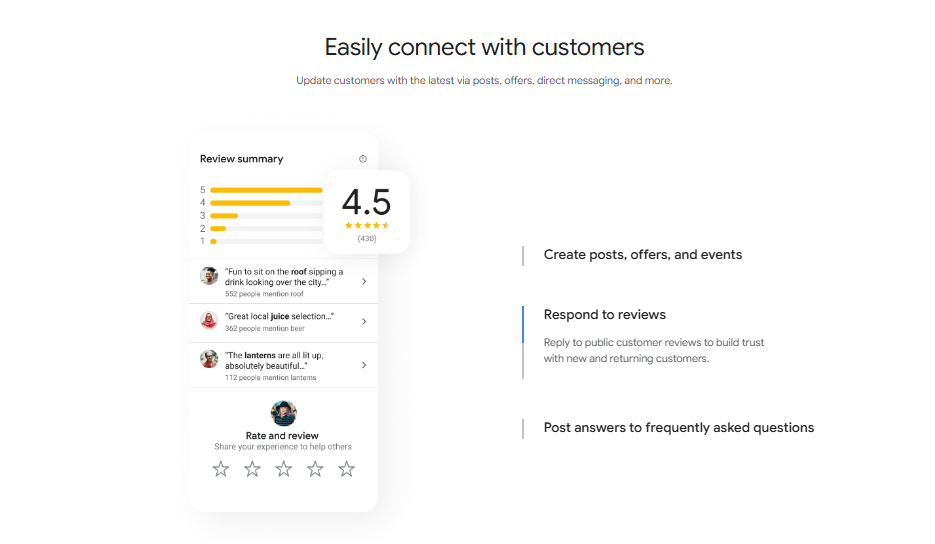
Your Google Business Profile serves as a platform for customers to interact with your business. Your customers have the opportunity to share their reviews:
Google Reviews – Dining Establishment
This engagement offers the opportunity to foster trust among other customers. When shoppers can view authentic feedback from fellow customers, it enhances the trustworthiness of your business.
Additionally, Google considers reviews as a significant factor when determining the ranking of businesses in local search results. Acquiring additional ones can enhance your rankings even more.
The Q&A section of your GBP enables users to pose questions and provide answers regarding your business.
GBP – Inquiries & Responses
This enables users to discover answers to inquiries that could assist them in making a purchasing choice like What types of facilities are available here.
How to Create Google My Business (GMB)
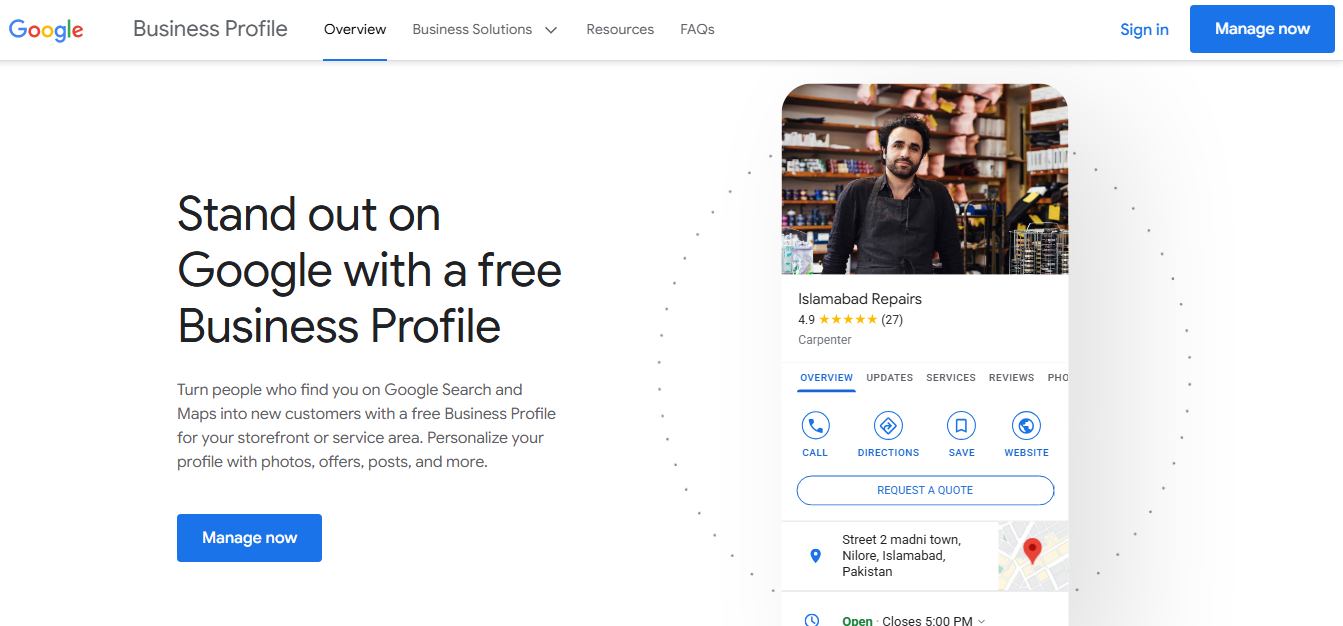
Step 1: Creating a Google My Business Profile
1.1 Signing Up for Google My Business
- VisitGoogle My Business
- Click on ‘Manage Now’ and sign in using a Google account
- Enter your business name (Ensure consistency across platforms)
1.2 Choosing the Right Business Type
- Storefront Business: Customers visit your physical location (e.g., restaurant, retail store)
- Service-Area Business: You serve customers at their location (e.g., plumber, electrician)
- Hybrid Business: Both physical location and service areas (e.g., a restaurant offering delivery)
1.3 Verifying Your GMB Account
Google requires verification to confirm ownership. Methods include:
- Postcard Verification (Most common)
- Phone Verification (Available for select businesses)
- Email Verification (Limited availability)
- Instant Verification (If already verified on Google Search Console)
- Bulk Verification (For businesses with 10+ locations)
1.4 Common Verification Issues & How to Fix Them
- Postcard not arriving? Request a new one after 14 days.
- Mismatched business name or address? Ensure accuracy in Google and legal documents.
- Account suspended? Follow Google’s reinstatement process.
Step 2: Completing Business Information
2.1 Ensuring NAP (Name, Address, Phone Number) Consistency
- Your NAP should be the same on your website, social media, and directories.
- Use a local phone number instead of a toll-free number to build trust.
2.2 Selecting the Right Business Categories
- Primary Category: The most relevant category for your business.
- Secondary Categories: Additional services or offerings (e.g., “Bakery” as the primary category, “Coffee Shop” as secondary).
2.3 Adding Business Hours & Special Hours
- Regular business hours help customers know when you're open.
- Update special hours for holidays or temporary closures.
2.4 Adding a Website URL & Appointment Links
- If you have a booking system, add an appointment link to increase conversions.
Step 3: Adding High-Quality Photos & Videos
3.1 Why Images Improve Engagement & Rankings
- Businesses with photos get 42% more requests for directions and 35% more website clicks.
3.2 Types of Photos to Upload
- Logo: Your official brand logo.
- Cover Photo: Represents your brand visually.
- Exterior Photos: Helps customers recognize your location.
- Interior Photos: Showcases ambiance and customer experience.
- Team Photos: Humanizes your brand.
- Product/Service Photos: Highlights what you offer.
3.3 Best Practices for Adding Videos
- Videos should be under 30 seconds, 100 MB max, and at least 720p resolution.
Step 4: Optimizing Business Description & Services
4.1 Writing an SEO-Friendly Business Description
- Use relevant local keywords naturally.
- Clearly state what your business does in 750 characters.
- Avoid promotional content or misleading information.
4.2 Adding Services & Products
- Helps customers understand your offerings.
- Improves ranking for specific service-related searches.
- Include pricing details where applicable.
Step 5: Using Google Posts for Engagement
5.1 What Are Google My Business Posts?
- Mini-updates that appear in search results.
- Helps improve engagement and CTR.
5.2 Types of GMB Posts
- Offers & Promotions: Discounts and limited-time deals.
- Events: Highlight upcoming events.
- Announcements: Important business updates.
- Product Highlights: Showcase new arrivals.
5.3 Best Practices for Writing Engaging Posts
- Include high-quality images.
- Use call-to-action (e.g., “Book Now,” “Learn More”).
- Keep text concise and relevant.
Step 6: Managing Customer Reviews & Q&A
6.1 Why Google Reviews Matter
- Reviews influence local rankings and build credibility.
- Businesses with more positive reviews rank higher.
6.2 How to Get More Reviews (Legally)
- Send review request emails to satisfied customers.
- Include a GMB review link on your website & social media.
- Offer exceptional service to encourage organic reviews.
6.3 Responding to Reviews Professionally
- Positive Review Response Template: Thank them and mention a specific detail.
- Negative Review Response Template: Apologize, offer a solution, and take the conversation offline.
6.4 Managing the GMB Q&A Feature
- Answer customer questions promptly.
- Upvote important questions to appear higher.
Step 7: Tracking Performance with GMB Insights
7.1 How to Access GMB Insights
- Log into your GMB dashboard.
- Click on “Insights” to view data.
7.2 Key Metrics to Track
- Search Queries: What keywords customers use to find you.
- Customer Actions: Clicks to call, website visits, direction requests.
- Photo & Post Engagement: How often users interact with your media.
7.3 Adjusting Strategy Based on Insights Data
- Improve underperforming posts.
- Optimize descriptions based on search queries.
- Address customer concerns highlighted in reviews.
Step 8: Avoiding Common GMB Mistakes
8.1 Keyword Stuffing in Business Name
- Adding unnecessary keywords can get your profile suspended.
8.2 Duplicate Listings & How to Merge Them
- Check for duplicate listings using Google’s Business Manager.
- Request Google to merge or remove duplicates.
8.3 Address Violations & Avoiding Suspensions
- Never use a virtual office or PO Box as your address.
- Follow Google’s guidelines to avoid getting suspended.
Why Is Google Business Profile Important for Local SEO?
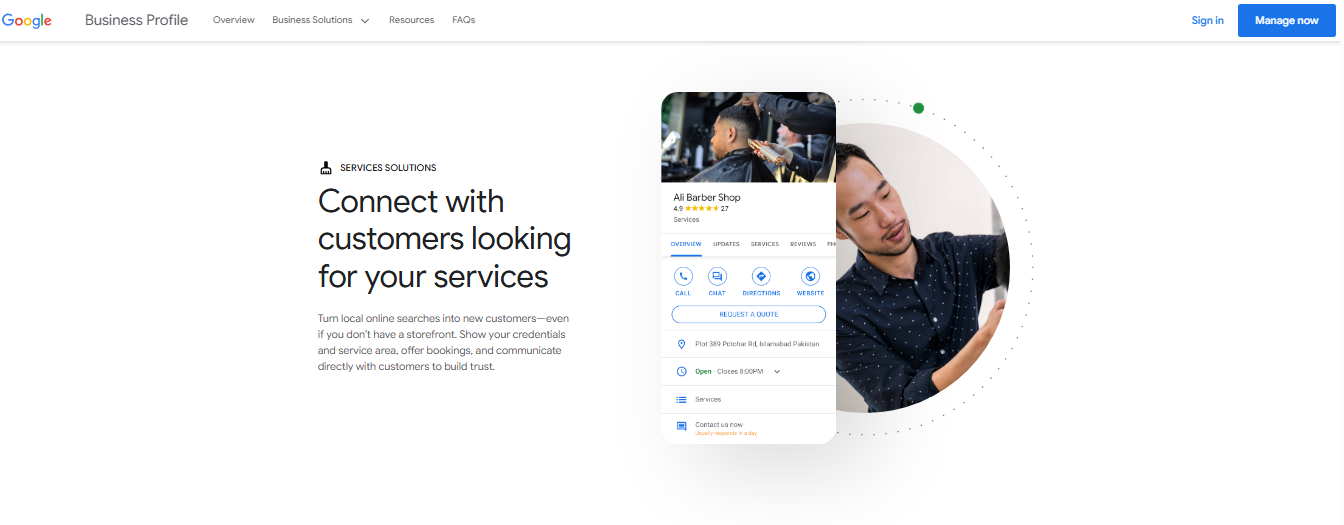
Approximately 40,000 Google searches occur worldwide per second, with 46% having local intent. Approximately 50% of consumers visit local businesses within 24 hours, of which 78% result in an offline sale. 96% of local businesses are looked at a minimum of 24 times per month in search and 86% get over 25 in maps. The most conversions are made by top-ranked results, where quality images, good reviews, and ratings are the most influential factors.
If you aren't currently optimizing your Business Profile yet, now is the time to take action!What Makes This Important? Google Business Profile confirms that your business appears frequently at the top of these results. Your listing will appear in the Local Pack, Knowledge Panel, and Google Maps when users search for location-specific keywords that pertain to your business.
Conclusion
Optimizing your Google Business Profile is not a one-time task; it requires ongoing updates and adjustments to your listing. Failing to do so could negatively impact your local search visibility.But it’s truly worth the effort. An optimized GBP can significantly enhance your local SEO efforts.
Looking to enhance your efforts even more?
Begin by conducting local keyword research to gain insight into what your customers are searching for on Google.Utilize our curated list of top local SEO tools to effectively manage your listings and reviews, analyze your competitors, and monitor your performance.Remember these key points It is important to:
- Keep your GMB profile current in order to be successful with local SEO.
- Update posts, images, and business information regularly.
- Track insights and modify strategies as necessary.
- Use reviews and Q&A to interact with customers and establish trust.