Before discussing GMB instant Verification, see Google Business Profile stats that show how important GBP or GMB is for local businesses.
Google Business Profile Stats:
- 64% of Consumers Have Used Google Business Profiles to Find Contact Information
- There Was a 61% Increase in Calls from Google Business Profiles in 2020
- The Average Google Business Profile Receives 33 Clicks Per Month
- 72% of Local Searchers Visited a Business Within Five Miles
- More Than 5% of GBP Views Result in a Conversion (and it’s Rising!)
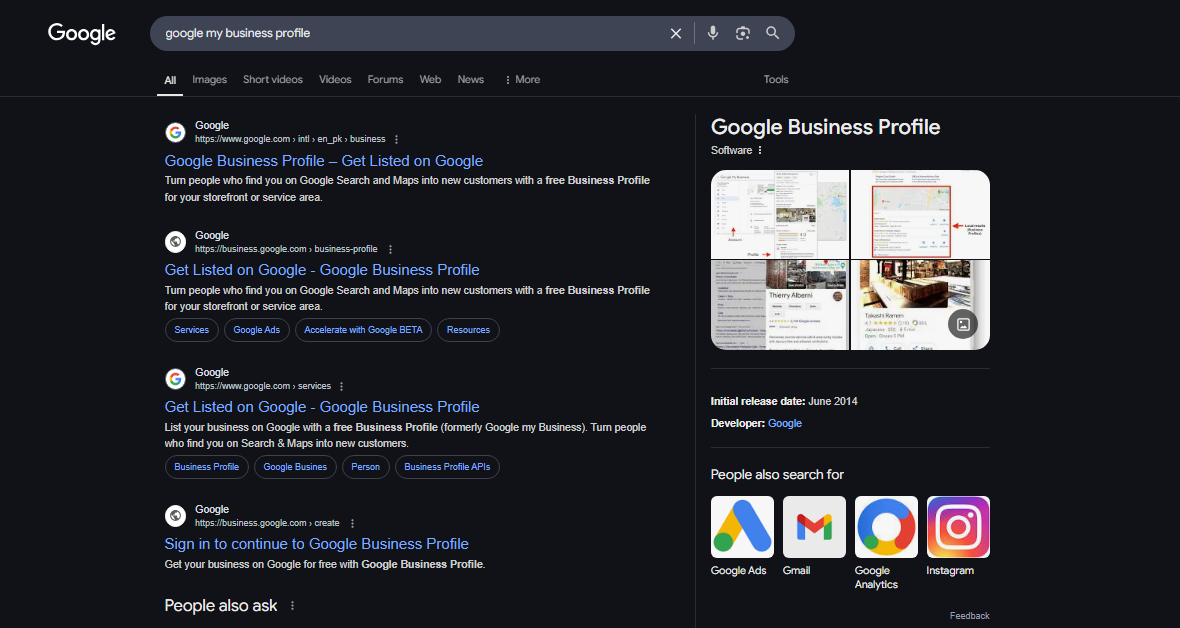
Verifying your Google Business Profile (GBP, formerly known as Google My Business) is crucial for improving local visibility. Among all verification methods, instant verification is the most efficient way to get your business live on Google Search and Maps right away. This detailed guide will take you through all the essential information regarding the GMB instant verification method, covering eligibility requirements, step-by-step processes, troubleshooting tips, and best practices to rank for this important keyword.
What is GMB Instant Verification?
GMB instant verification is an efficient process in which Google automatically confirms your business profile, eliminating the need for postcards, phone calls, or video submissions. This method can verify your business in just minutes, rather than taking days or weeks.
Key benefits of GMB instant verification:
- Instant access to all GBP features
- No need to wait for postcards or support reviews.
- The capability to handle business information immediately
- Increased trust indicators for Google's algorithms
Who Qualifies for Instant Verification?
Google's guidelines and insights from industry experts indicate that instant verification is generally accessible to businesses that fulfil specific criteria.:
Verified Websites in Search Console: It is essential to verify your business website in Google Search Console with the same Google account that you use for your GBP listing.
Domain Authority: Established domains with a long history in Search Console (some reports indicate 20+ years) tend to achieve higher success rates. Fourteen.
Account Reputation: Google accounts that have been actively using Google services (Ads, Analytics, etc.) for an extended period and hold Product Expert status may be favoured. Fourteen.
Consistency in Business Naming: Your GBP business name must align precisely with its representation on your website and other citations.
Full Profile Details: Listings that are fully complete with precise NAP (Name, Address, Phone) details have improved chances.
Pro Tip: Service-area businesses and new domains often do not qualify for instant verification; they usually need to undergo video verification or alternative methods.
Step-by-Step Instant Verification Process
To initiate instant verification for your Google Business Profile, follow the steps below:
Claim or Create Your Listing
- Go to business.google.com
- Request an existing unverified listing or create a new one.
- Make sure all business information is accurate before proceeding.
Connect Your Search Console Verified Website
- Use the same domain that's verified in Google Search Console
- The website should prominently display your business name and address
- Ensure the Google account managing GBP is the same one that verified the website in Search Console.
Initiate Verification
- In your GBP dashboard, click "Get verified"
- If eligible, you'll see the instant verification option
- Some users report that the profile verifies automatically without even clicking "Get verified".
Confirmation
- You'll receive an email confirmation from Google
- Your profile will show as verified in the dashboard
- "You manage this Business Profile" badge will be seen.
Post-Verification Actions
- Do complete all profile sections (description, photos, attributes)
- Set up messaging if applicable
- Start posting regular updates.
Note: If instant verification isn't offered, you must use alternative methods like video verification, phone, or email.
Why Instant Verification Fails (And How to Fix It)
Even if you meet the criteria, instant verification might not work. Common reasons include:
Website-Discrepancies:
- Business name/address mismatch between the website and GBP
- Solution: Ensure exact NAP consistency across all platforms
New Search Console Verification:
- Recently verified websites may not qualify
- Solution: Wait several weeks/months while building domain authority
Business Category Issues:
- Some high-risk categories rarely get instant verification
- Solution: Consider professional help if in a locksmith's, rehab centres, etc.
Google Account Factors:
- New Google accounts or those with limited history
- Solution: Use an established account with a Google service history
Technical Glitches:
- Temporary system issues at Google's end
- Solution: Try again after 24-48 hours
Best Practices to Rank for "GMB Instant Verification Method"
To optimise your content for this keyword and related semantic terms, implement these SEO strategies:
1. Keyword Optimisation
- Primary Keyword: "GMB instant verification method"
- Secondary Keywords:
- "Google Business Profile instant verification"
- "Verify GMB without postcard"
- "Instant GMB verification 2025"
- "Google My Business quick verification"
- "GBP instant approval"
Include these naturally in:
- Title tags and H1 headings
- First 100 words of content
- Subheadings (H2, H3)
- Image alt text
- Meta description
2. Content Depth and Structure
- Aim for 1,500+ words (average top-ranking content length)
- Use bullet points and numbered lists for readability
- Include comparison tables (instant vs other verification methods)
- Add a FAQ section targeting long-tail queries
3. Technical SEO
- Ensure mobile-friendly design
- Optimize page loading speed
- Implement schema markup for FAQ and HowTo
- Use internal linking to related GBP content.
4. Authority Building
- Earn backlinks from local SEO resources
- Get cited in industry forums like Local Search Forum
- Publish case studies showing instant verification success
5. User Experience Signals
- Include screenshots and video walkthroughs
- Add interactive elements like verification checklists
- Update content regularly with the latest 2025 methods.
Alternative Verification Methods When Instant Isn't Available
If instant verification isn't an option for your business, these are the current 2025 alternatives:
Video Verification:
- The most common method for new businesses
- Requires showing business location, equipment, and proof of management
- Typically takes 3-5 business days for review.
Phone Verification:
- Available for some established but unclaimed listings
- Google calls your business number with a verification code
- Instant process once code is entered.
Email Verification:
- Sent to your business email address
- Usually arrives within minutes
- Often paired with another verification step.
Bulk Verification:
- For businesses with 10+ locations
- Requires submitting documentation to Google
- It can take several weeks for approval.
Important Note: Postcard verification is no longer available as of 2025.
Expert Tips to Increase Instant Verification Chances
From interviews with Google Product Experts and industry professionals:
Build Domain History:
- Maintain your website in Search Console for years before claiming GBP
- Consistent business information over time builds trust.
Leverage Google Services:
- Use the same account for Ads, Analytics, and Search Console
- Established accounts with spending history get preference.
Perfect Your NAP Consistency:
- Ensure exact match of name, address, phone everywhere
- Even small discrepancies can disqualify you.
Pre-Verify Documentation:
- Have business licenses, utility bills ready
- Google may request these if instant verification fails.
Start with Strong Citations:
- Get listed on authoritative directories first
- Helps Google recognise your business as legitimate.
Common Myths About Instant Verification
- Myth: Any Search Console-verified website qualifies.
- Reality: New domains rarely work - age and authority matter.
- Myth: Product Expert status guarantees instant verification.
- Reality: Helpful but not sufficient alone.
- Myth: Changing information later won't affect verification.
- Reality: Major edits post-verification can trigger re-verification.
- Myth: Instant verification is available worldwide.
- Reality: Availability varies by country and business category.
- Myth: Once instant verified, always verified.
- Reality: Google may require re-verification if it detects anomalies.
Troubleshooting Instant Verification Issues
If you believe you qualify but don't see the instant verification option:
Double-Check Account Connections:
- Confirm you're using the exact Google account that verified the website
- Try logging out and back in.
Review Business Information:
- Ensure no pending edits or conflicts
- Check for duplicate listings that might confuse the system.
Wait It Out:
- Some users report the option appearing after 24-48 hours
- Continue optimising your profile in the meantime.
Contact Support:
- Use the GBP help community
- Be prepared to provide documentation.
Consider Alternatives:
- If instant verification isn't working after weeks, try video verification
- Sometimes persistence with other methods is needed.
The Future of GBP Verification
Based on recent trends and expert predictions:
Increased Video Verification:
- Becoming the default for most new businesses
- More rigorous requirements are coming.
AI-Powered Instant Verification:
- Google may use AI to analyse more signals for automatic approval
- Could expand eligibility.
Tighter Security:
- More documentation requirements, especially for sensitive categories
- Crackdown on spam listings.
Integrated Verification Flows:
- Smoother connection between Search Console and GBP
- Possible one-click verification for qualified businesses
Conclusion
The GMB instant verification method is the ultimate solution for businesses seeking prompt access to Google's local search features. Although eligibility is restricted, businesses that adequately prepare by building their online presence, ensuring consistent information, and utilising reliable Google accounts can greatly enhance their opportunities.
For individuals who do not meet the qualifications, it is essential to grasp the alternatives and optimisation strategies available. Keep in mind that verification is merely the initial step; continuous profile optimisation, consistent posting, and effective review management are what will truly lead to success in local search.
By applying the strategies detailed in this guide, you will enhance your likelihood of achieving instant verification while also producing content that performs effectively for this important keyword and its related variations. Keep informed about the changing verification processes from Google, as the methods and requirements are set to evolve in 2025 and beyond.